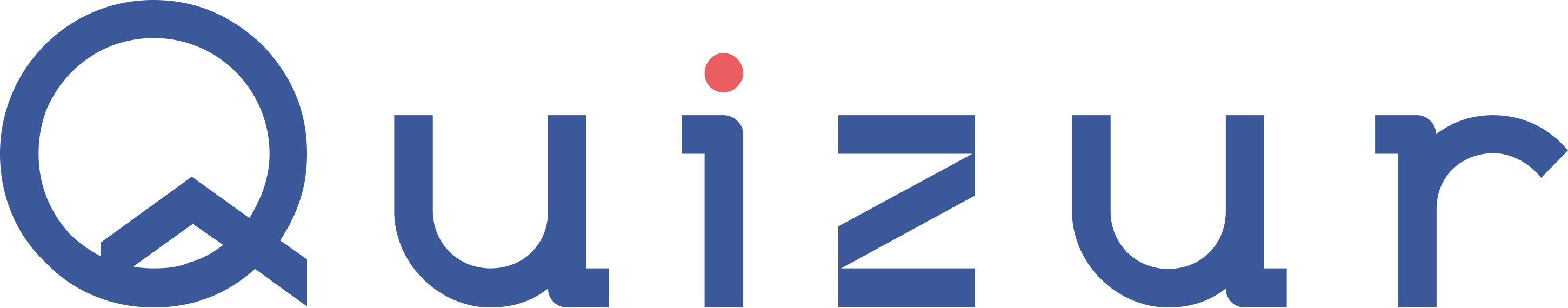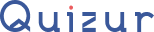꒰ • Como editar fotos aesthetic • ꒱
Oii Cherrypoppers, Tudo bem? Querem aprender a editar foto aesthetic??!! Vou ensinar!!<3 Capa editada por mim! Feito em: Ouro Branco - MG
0
0
0
1
..
Primeiro, vc vai abrir o Prequel
2
..
Dark Filter

Depois vc vai procurar esse filtro:
3
..
Aí vc vai em usar preset, ver se tá no 90 e vai em ajustar
4
..
Daí vc faz esses ajustes:
Exposição:-33
Contraste:-32
Destaques:-26
Sombras:-100
Saturação:-56
Tom de pele:+100
Vibração:-75
Claridade:+67
Exposição:-33
Contraste:-32
Destaques:-26
Sombras:-100
Saturação:-56
Tom de pele:+100
Vibração:-75
Claridade:+67
5
..

Resultado final